Announcing the timetoreply-Zapier Integration
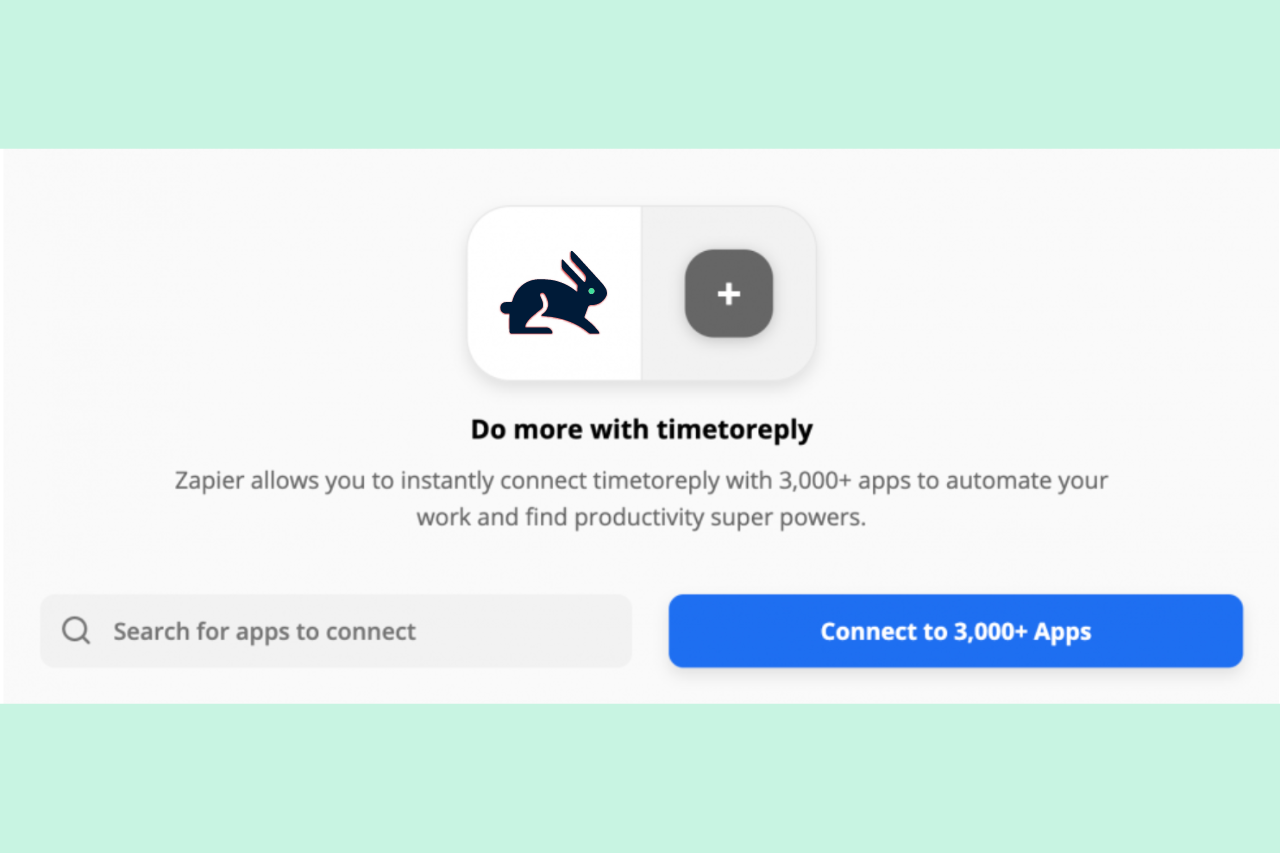
It’s upgrade time! We’re excited to tell the world that the timetoreply-Zapier integration is now live!
You can now do so much more with timetoreply by connecting it to the other apps you use like Slack, Gmail, and Google Sheets (and other 3000+ apps on Zapier) to automate the tedious tasks in your workflow.
But first, a little context.
- Apps have taken over our lives, especially at work.
- Assigned a task? Keep track of it on Trello.
- Sharing files on the cloud? Use Dropbox.
- Messaging the team? Say hi on Slack.
Throw a CRM into the mix, and the plot thickens.
And so, we set out this year to make integrating with the most popular sales and service CRMs a priority. It’s what our customers wanted, and we wanted to deliver!
So far, we’ve integrated with HubSpot, ActiveCampaign, Maropost and Constant Contact.
However, we recognise that that’s just the tip of the iceberg and that with Zapier, the possibilities are just about limitless!
Zapier and timetoreply: Here to make your life easier?
If you’re unfamiliar with Zapier, this nifty little tool helps two or more apps play nice. By connecting your apps, you can take advantage of automated workflows or ‘Zaps’, as the Zapier faithful calls them.
These Zaps are composed of a ‘trigger’ and one or more ‘actions.’
Let’s break this down. Think of “trigger” as a stimulus for your business. An “action” is your response to that stimulus. Zapier is the magic element that gets your two tools working together in harmony.
For example, you could use the timetoreply real-time alert as the trigger to fire off a Slack notification to your team (the action). We’ll get into a few more examples so keep reading.
What benefits of using Zapier with timetoreply?
- Save time by automating mundane workflows
- You don’t have to write code for it
- No dependence on developers either
- More connected to your apps
- A lot more time for productive, non-repetitive work
Try these Zaps ⚡
When it comes to creating Zaps, the possibilities are endless. But you need to start somewhere! We’ve created a bunch of sample Zaps based on our customers’ requests—here are some of our favourites:

Some other cool Zaps to try with timetoreply
1: Create a Slack notification when a timetoreply “email reply time” alert is sent
2: Add a new customer in your CRM to a specific customer group in timetoreply
3. Create an “email reply time” alert in timetoreply when an email matches a search in Gmail
How to Integrate timetoreply with Zapier?
To get started, you will need these things:
- A timetoreply account (it’s free for the first 15 days)
- A Zapier account – free trial or paid
- Navigate to Zapier’s timetoreply integration page here to create new automated Zaps.
- Make zap magic!
Watch the timetoreply Zapier Video for more
Need a timetoreply account?
Schedule your demo now and discover how you can improve first and average reply times, contact success rates and much more.


