How to get Outlook email statistics
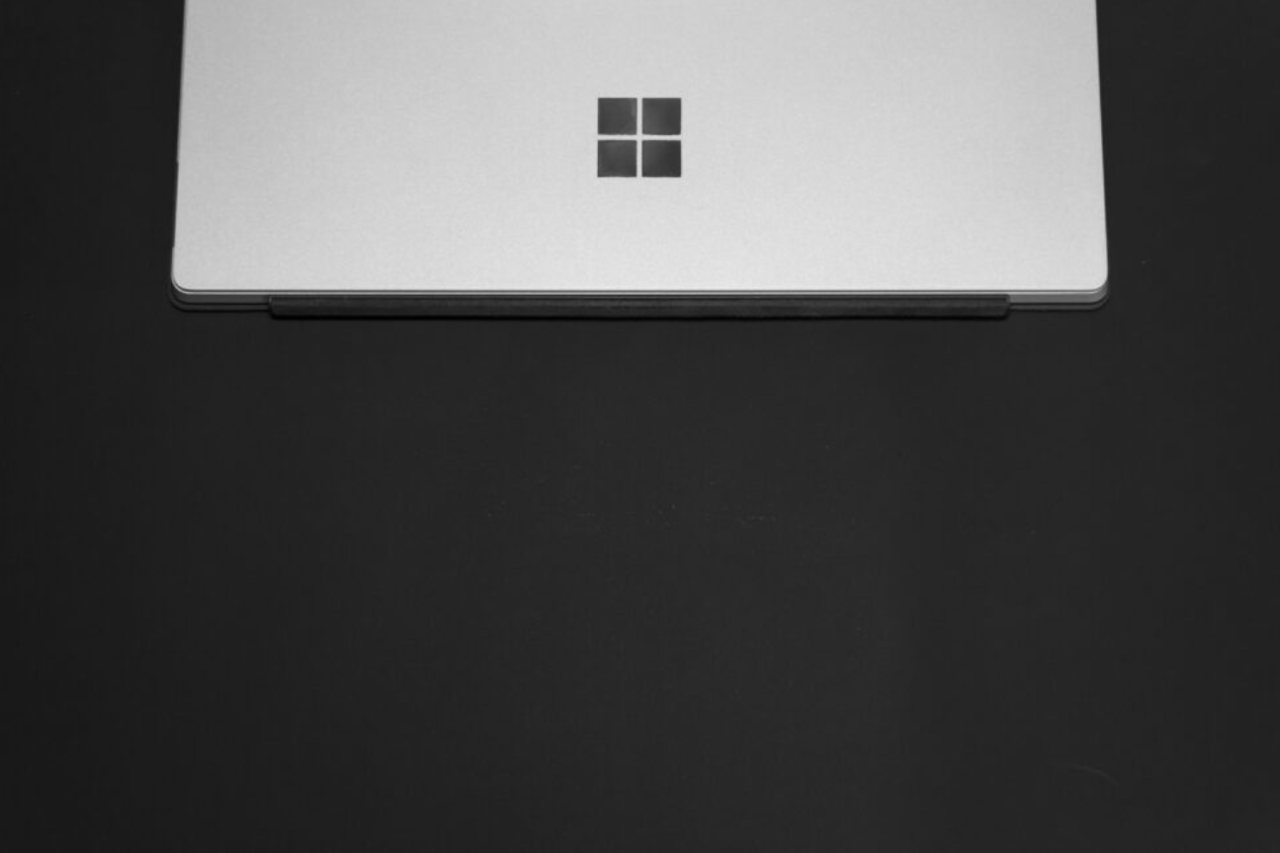
How to get Outlook email statistics
If you’re a previous reader of this blog, you’ll know how much we believe in the importance of email analytics as a tool for the best sales and customer service teams. Too often, teams lack vital insights into their email productivity, leaving their sales and customer service success to the whims of overflowing inboxes.
Gaining insight into average reply times, peak email traffic periods, highest volume mailboxes, time to resolve customer queries and how teams are comparing to their service-level agreements can empower managers with accurate intelligence into their teams’ performance.
With this data, companies can make adjustments to their customer service and sales strategies to ensure every customer and prospect gets the highest level of customer service.
Unfortunately, most business email platforms simply lack native email analytics capabilities. At least, the data they offer lack the insight and scope needed to really supercharge sales activities or enhance customer experiences.
For teams working in Microsoft’s hugely popular Outlook email platform, the lack of data insights can be a real struggle. With virtually no way to measure sales and customer service-related metrics using Outlook’s native functionality, teams will be left scratching their heads over their email productivity.
The best-performing sales and customer service teams know that the only way to uncover important email insights is to use email analytics software for Outlook.
Let’s take a closer look at why that’s important, what to look for, and how to get started.
Core Outlook email metrics you should pay attention to:
Not all email metrics are equally useful to every team. Some teams may want to focus more on quickly closing incoming customer service requests, while others will aim to optimise their initial email reply time.
Individual users could be looking for an easy way to track customer queries from initial receipt to closure, while groups or those using shared mailboxes may want to make sure no email gets lost or goes unanswered for too long.
Whatever the needs of your team, there are some core Outlook email metrics every team should pay attention to, including:
1. Total email volumes
This helps you see how many emails your teams or individual agents receive per day, per week and per month. Timetoreply also adds peak email volume times to this, helping you see which times of the day and days of the week are the busiest per agent or overall.

2. Initial email reply time
Did you know 78% of sales go to the first company that replies? Now consider this: in a survey of more than 1000 companies, the average time it took to reply to an incoming mail was over twelve hours. Email analytics software such as timetoreply can help you cut down on your initial reply times by tracking how quickly emails are answered and alerting agents when an email is left unanswered for too long.
3. Overall email reply time
It’s not only the initial reply time that is important. Being quick to respond to customer emails and helping that customer resolve their issue as swiftly as possible contribute to a positive customer experience and can help you build loyalty with even the most difficult customer.

4. Custom SLA goals
The best Outlook email analytics software will allow you to set custom SLAs and then track your team’s activity against those SLAs. Does a customer expect his queries to be resolved within 24 hours? Timetoreply enables you to set that as an SLA and to track your team’s activity against that. And if any email gets too close to breaching a custom SLA threshold, our automated system will alert the agent to ensure the highest levels of email productivity and customer service are upheld.
Steps to get statistical reports on sent and received Outlook emails
We’ve noted earlier in this article that Outlook offers precious little native email analytics capability.
If your sales strategy depends on your teams mastering the art of quick replies, or if your company’s customer service success relies on how quickly you can resolve inbound requests, you’ll need to know certain vital statistics. Understanding your current average reply time or benchmarking your time-to-resolution can help you set measurable goals that ensure your service and sales levels continue to rise.
But other than manually trawling through your individual or shared mailboxes for sent and received emails and then capturing that data on a spreadsheet, you’ll be hard-pressed to gain that level of insight using Outlook’s standard functionality.
Instead, teams looking to unlock the power of Outlook email analytics for sales and customer service teams need to seek a specialised solution. Timetoreply is the only email analytics software that easily integrates with Outlook and empowers teams with rich data into their email productivity.
timetoreply can be deployed in minutes, requires no install, and immediately starts generating data insights into a broad range of email-related metrics.
If you’re not sure how to deploy timetoreply, you can find helpful videos here.
With timetoreply in place, getting statistics reports on sent and received Outlook emails is suddenly a far easier prospect. Here’s how it works:
1 Click on Reports. This takes you to the report overview page where you can view data for your entire account or for specific mailboxes.
2 Select your date range, and choose whether you want stats for everyone in the company (or a specific mailbox) and everyone your company (or the selected mailbox) communicates with externally.
3 You can also click on More Settings to get access to numerous additional search settings, for example how many inbound emails have not received a reply.
4 Next, you can see the volumes of conversations, including number of emails received and sent. You can click on +More to see more information about each of these volumes.
5 For a detailed breakdown of all your email metrics, you can click on +MORE below the Conversation stats to get access to everything from total conversations and completion ratios to average initial reply times and overall reply times.
If you need help understanding how to use timetoreply for your Outlook email statistics, please get in touch and we’ll gladly help.
Importance of knowing Outlook email statistics

1. Native Outlook email analytics are underwhelming (to say the least)
Outlook may be the world’s preferred business email platform, but it’s native email analytics are underwhelming, to say the least.
Outlook does not provide an easy way to track and measure email response times, average time to reply to emails, time to resolve email queries, and other key email metrics that are essential for high-performance sales and customer service teams.
Any team that relies on Outlook to manage incoming customer and sales queries, can unlock real-time data insights through timetoreply’s easy-to-use and quick-to-deploy email analytics tool for Outlook.
With timetoreply your sales and customer teams can super-charge their email productivity by enabling them to track and measure a broad range of email-related KPIs.
2. Missing important customer emails sucks (for you and for the customer)

While businesses recognize how important their customers are, an alarming number of companies do not respond to customer requests. In fact, a recent study concluded that up to two-thirds of companies don’t respond to every customer service email.
Leaving a customer service request or sales lead unanswered could result in disappointed customers and missed revenue. This can negatively impact your brand reputation, sales targets, and customer retention.
One of the reasons for slow or inadequate responses to customer emails is a lack of visibility of emails that are waiting for a response. We all know what it is like to have an overflowing inbox – it is easy to miss or forget about an email in that chaos.
timetoreply’s real-time alert system notifies teams and individuals when an email is still waiting for a response. By setting custom lead response times your team members will be informed in real-time when an email is reaching the deadline for a response. This means you will never miss an important email again.
3. If you can measure it, you can manage it
It’s really hard to manage something if you can’t measure it. That’s why successful sales and customer service teams rely on timetoreply to track and measure individual and team mailboxes.
Using the data-driven insights produced by our platform, customer service and sales teams can identify areas for improvement and implement new policies to streamline their sales and customer service responses.
Using data generated by our platform, sales and customer service teams can improve their email response times to increase their sales outcomes while delivering a positive customer experience.
Tracking Microsoft Office email stats using timetoreply
We’ve established a number of important Outlook email statistics to pay attention to, especially if you are a customer service or sales-focused organization. And, using timetoreply, we now know more about how to unlock the additional data-driven insights that high-performance teams need to operate successfully.
But what are the benefits of going the extra mile with your Outlook email statistics? Why do top sales and customer service teams depend on timetoreply’s Outlook analytics software to give them the data insights they need to improve their performance and productivity?
In short, using Outlook email analytics software can unlock a range of benefits, including:
1. Supercharge your email to become a potent internal and external communication channel
Filter and analyse email activity using timetoreply’s ERMS software. By keeping track of email threads teams can ensure that no important emails are lost, and all tasks are actioned. Now teams do not have to waste time scrolling through strings of emails looking for information that can easily be found through the ERMS filtering functionality.
2. Never miss important emails
An Outlook email analytics tool such as timetoreply allows you to create a customised lead response time strategy for individual teams. If an email goes unanswered for too long the software will send a real-time alert to the relevant team members reminding them to act. Now you can rest assured that all sales leads have been responded to and all customer queries have been answered.
3. Gain efficiency through data-driven insights
Using an Outlook email analytics tool can enable better performance and efficiency by providing helpful insights into the performance of teams. Managers benefit from increased visibility of average response times and peak hours for incoming emails so they can identify areas for improvement and streamlining. Increase efficiency across your sales and customer-facing teams with these valuable data-driven insights.
4. Easy integration with Outlook, Gmail
Timetoreply’s easy integration with 365, Outlook and Gmail ensures your team’s productivity is not interrupted. Its seamless integration allows your team to continue working while gaining the benefits of filtering, insights and alerts. Simply plug and play to start gaining new insights into the email performance of your teams.
5. Spend more time on high-value tasks
Reduce time spent on routine, low-value tasks. Using ERMS software you can create an expanded set of automation rules from auto-replies to automatically assigning tasks to team members. This allows ERMS to take care of mundane low-value tasks while your team focuses on closing deals and impressing customers.
Schedule a demo now to see how the power of email analytics can transform your customer experience.
