How to track response time in Outlook | timetoreply
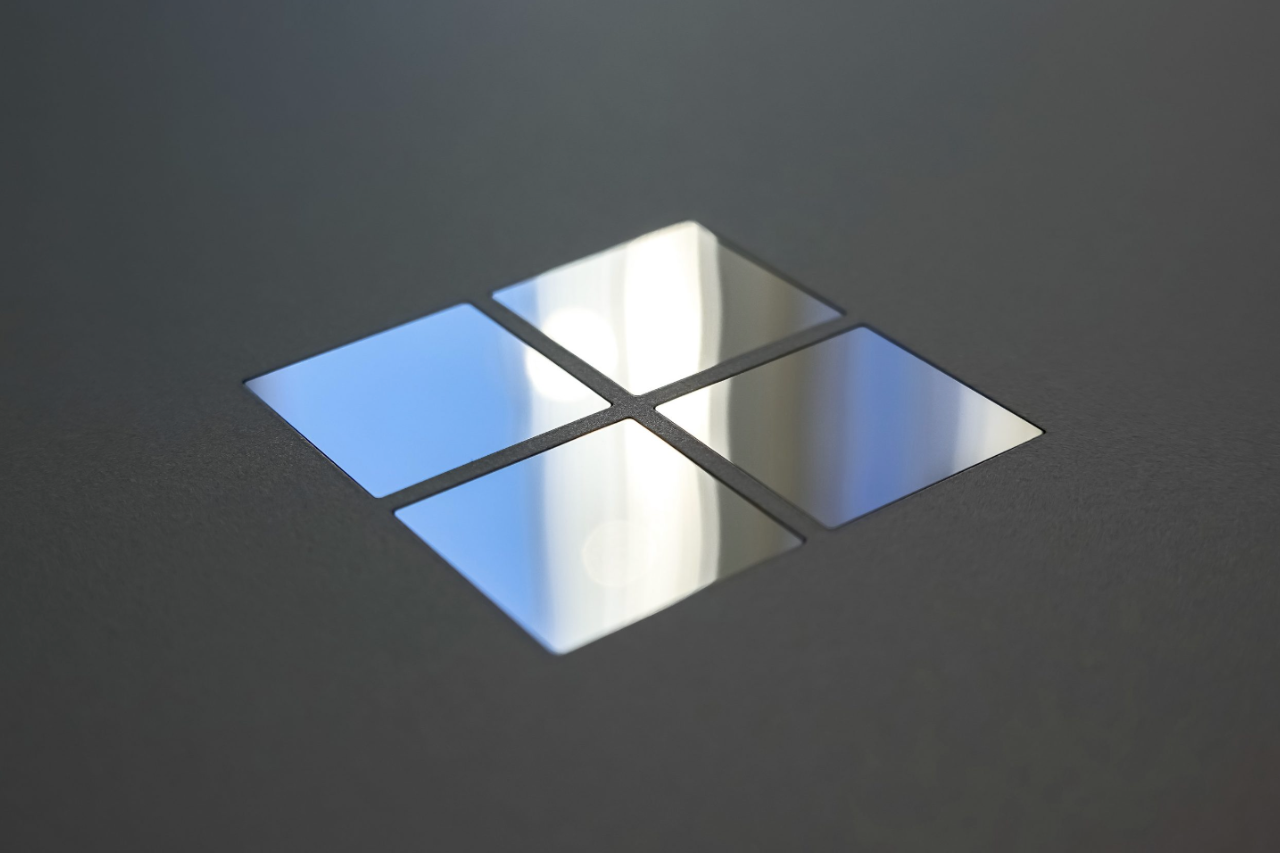
Master measuring and tracking email response time in Microsoft Outlook
The saying “Time is money” has never been more true.

💨 Speed 💨 becomes a critical competitive advantage for businesses in today’s fast-paced world, particularly in customer service and sales-related activities.
Given the soaring customer expectations, businesses must deliver prompt, accurate responses to incoming emails; otherwise, they risk losing ground to their more efficient and customer-centric rivals.
Data supports this notion: Companies that reply to emails within 5 minutes increase their likelihood of lead qualification by sevenfold.
But here lies the challenge for organizations reliant on Microsoft’s immensely popular Outlook business email platform: 🤷 How to track response time in Outlook? 🤷 🤔
Despite its widespread usage by millions of users worldwide, Outlook falls short when measuring crucial sales and customer service metrics.
To track and measure email response time in Microsoft Outlook or O365, you can use timetoreply, the only Outlook email analytics software available for teams.📊📈
Our powerful plug-and-play analytics suite for Microsoft Outlook and O365 enables sales and customer-facing teams to track, measure and improve a broad range of email metrics.
This helps enhance average response times, prevents important emails from going unanswered, and boosts the overall email performance of your vital customer-facing teams.
As you generate more and more data about your teams’ email performance📊, you gain valuable 💡insights into trends – peak traffic times📈, average response times, how quickly you resolve customer queries – that can drive greater customer satisfaction and supercharge your sales success.
These insights can significantly heighten customer satisfaction and propel your sales achievements.
Compare the top three Outlook email analytics tools for customer and sales teams.
3️⃣ Steps to track email response time in Outlook
Want to measure email response time in Outlook? Follow this three-step guide to unlock granular details about your teams’ performance and improve your email interactions with customers and prospects.
1. Work with your averages
Measuring email response time in Outlook is one of the most critical metrics tracked by timetoreply. Understanding the length of time it takes to respond to incoming emails is essential to delivering outstanding customer service and successfully closing sales.
timetoreply gives you two crucial average reply time metrics to track:
🕓Average initial reply time: This metric is like a speedometer for your team’s first reply in a conversation. For instance, when a new sales lead or a potential customer contacts you, how fast do you respond? This is a super crucial metric because if you snooze, you might lose them to a rival.
🕓Overall reply time: Overall reply time takes into account all emails – initial outreach and replies – to give you a broader view of how quickly your teams are responding to emails.
In both cases, the quicker the reply times, the better for customer service and sales success and, ultimately, for your business. However, if you’re a more sales-focused business, timetoreply offers the option to prioritize the all-important initial emails, improving your sales success and leading to quicker sales closures.
2. Segment 🟦🟩🟨⬛
Understanding how quickly different teams within your business respond to vital customer and prospect emails requires a more granular level of detail than simply tracking email response time in Outlook.
Most businesses have multiple teams that operate on varying degrees of efficiency and speed. Segmentation is essential to identify the teams that excel at prompt email responses – and those that could benefit from some improvement.
With timetoreply, you can dive deep, checking who’s the quickest and who could use a little turbo boost. timetoreply allows you to filter your average response times by individual users or teams. You can even compare the speed at which teams respond to direct emails compared to web forms.
timetoreply will tell you what percentage of emails fell within specific response times. This enables you to measure email response time in Outlook and identify how many emails are responded to within that sweet spot of five minutes.
3. Monitoring progress📈
Ever heard, “You can’t manage what you can’t measure”? So true! Level up your team’s email game with accurate email analytics that inform what other processes you need to implement to improve your team’s performance.
With the correct systems to ensure teams act on incoming emails with speed and efficiency, you’ll want to measure their progress.
Through easy-to-understand graphs and other visual tools, our software lets you easily see how your team is performing and where further improvement is needed. It’s like having email superpowers – you’ll know where they shine and where they can soar even higher.
So, there you have it – tracking email response time in Outlook isn’t just about numbers. It’s about boosting customer happiness and hitting those sales goals. With timetoreply, you unlock unrivaled Outlook email analytics to transform your team’s performance.
Why is tracking email response time in Outlook and O365 important?
Still wondering why it’s a game-changer💪 to track and measure email response time in Outlook? Let’s break it down and uncover the remarkable benefits of accurate data and analytics on your team’s email performance.
🚀Real-time performance insights
Embracing an analytics tool that tracks and measures email response in Outlook times opens up a treasure trove of data-driven insights into how your sales and customer-facing teams perform. This window into their email response time helps you pinpoint areas that could use a little boost. The result? An efficient, customer-focused business that swiftly addresses queries and secures those sales closures.
🚀Customer happiness on the rise
If customers wear the crown, leaving their questions hanging or unattended could spell disaster for your reputation and customer loyalty. Using an email response tracking tool keeps you in sync with your customers’ expectations. This translates to happier customers who stick around and keep supporting your business. The alternative? A drop in customer retention that ripples through revenue and hinders your growth.
🚀Boosting your sales game
Here’s a stat that speaks volumes: over 75% of sales go to the first responder.
Can your business afford to snooze on customer queries for hours or days?
Teams powered by timetoreply can supercharge their sales by revving up their initial response time. Picture this: nurturing and attending to every hot lead promptly, saving precious marketing dollars, and ensuring no opportunity goes cold.
🚀Email Safety Net: No More Lost Gems
Fast and effective email responses signal a caring attitude towards customers. Yet, even the best teams can have emails slip through the cracks, leaving frustrated customers at your doorstep.
With timetoreply, your sales and customer-facing teams can set up real-time alerts. These digital alerts ensure that emails from your customers are never left hanging for too long.
Tracking email response time in Outlook isn’t just a metric. It’s a master key that unlocks real-time insights, customer delight and sales acceleration.
Ready to take your business to the next level? Dive into the world of email performance tracking with timetoreply. Your success story starts here!

Microsoft email tracking FAQs🙋
Q: How can I access Outlook email response time stats? 🙋
Do you wish for a built-in Outlook feature to track email response times? Unfortunately, Outlook doesn’t offer that.
If you’re a team aiming to measure response times and more, timetoreply seamlessly connects with Outlook. Our plug-and-play solution gives insights into how your sales and customer service teams handle emails. You’ll know precisely when each mailbox hits that reply button. Plus, with real-time alerts, no important emails slip through unnoticed.
Q: What’s the best software solution for Outlook email tracking and measurement?🙋
Timetoreply is the only email analytics solution that works with all Outlook and Office365 email clients. Our email management software lets you understand your team’s business email metrics, including average email reply times, email volumes per individual or shared mailbox, and time to complete customer service queries.
Plus, timetoreply provides sales and customer-facing teams with an easy-to-use tool for closing email threads from their Outlook inbox without needing a standalone ticketing system.
Scheduled reports? Of course! Detailed reports provide granular insight into the total performance of teams operating in Outlook or O365, while real-time alerts ensure every important email is answered quickly and efficiently.
Key Summary
Despite its popularity, Microsoft Outlook doesn’t offer users an easy way to track and measure email reply times, email volumes, team and individual performance or broader trends. This leaves Outlook users with an unanswered question: how to track response time in Outlook?
That is where timetoreply comes in – an easy-to-use, swift-deploying email analytics tool that seamlessly tracks email response times, across teams and individuals. For teams tackling customer and sales queries in Outlook or O365, timetoreply is the key to superior customer service and sales mastery.
Ready to dive in? Try timetoreply FREE for 15 Days!
🗓️Book a demo to get access to the free trial🙌
